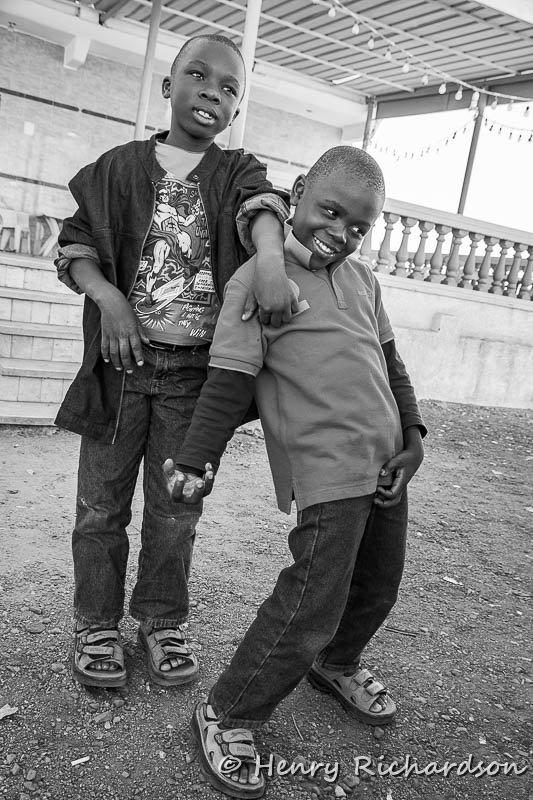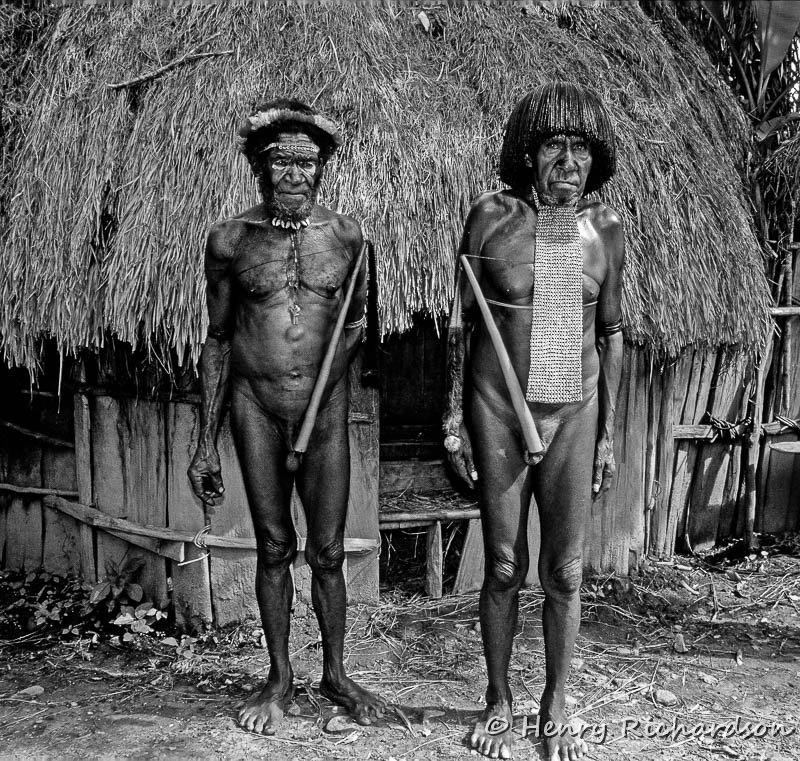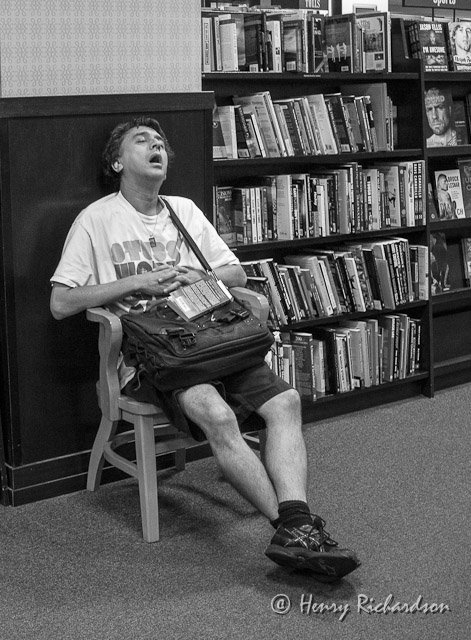Executive Summary
My analysis covers things I think are important that no reviews that I have seen discuss. I don't bother writing about the obvious things that have already been said in reviews or what someone can see just by looking at the body photos (control layout, etc.) or specs.
I started my investigation and comparison of the LX100 and E-M10II + 14-42mm EZ because I wanted an additional camera much like the LX100. At first I thought the LX100 was the one, but then I discovered the following LX100 negatives (negatives for me anyway):
- no built-in flash
- poor auto ISO implementation
- very slow electronic zoom
I still thought from time to time that I would get one though. Then I discovered that the E-M10II with 14-42mm EZ was almost the same size as the LX100, fixed all those problems above, used a full m4/3 16mp sensor instead of the LX100 cropped 12mp sensor, had fast, good AF, great IBIS, it's an ILC, etc. Of course, the fly in the ointment was the LX100 10.9-34mm f1.7-2.8 lens which is pretty fast. So, doing the same sort of analysis I did for the Canon G15 a few years ago I decided to examine that issue some more.
For anyone who is interested, here is my 2013 Canon G15 write-up:
http://bakubo.blogspot.jp/2013/04/g15-some-thoughts-on-my-new-camera.html
And a later 2014 write-up about the Canon G16:
http://bakubo.blogspot.jp/2014/10/bought-canon-g16-to-replace-my-g15.html
Anyway, after converting the LX100 lens to m4/3 terms it is a 12-37.5mm f1.9-3.1 lens vs. the 14-42mm f3.5-5.6 for Olympus. Then looking at the sensors I could see that the Olympus sensor is bigger (225 sq mm vs 180 sq mm) and better and that makes up more of the gap between the apertures of the 2 lenses. And then to top it off the LX100 is only 12mp and the E-M10II is 16mp. So, there you are!
Click on the images below to see them larger.
The Details
This may or may not be interesting to anyone else, but I had some notes
for my own evaluation purposes so I will use them as the basis for this
post. Since the Panasonic LX100 came out I thought it was interesting
and thought I might get one. After more investigation though my interest
level dropped some, but for quite some time I still considered it. I
realize that for many people a fixed lens camera such as the LX100 that
is too big to easily carry in a pocket (like a Sony RX100III/IV or even
smaller cameras), yet less flexible than an m4/3 ILC is not of much
interest. Obviously, some people are interested in these sorts of
cameras (and the Fuji X100S/T, etc.) though. For just having something
reasonably small yet pretty capable and ergonomic to carry around with
me most of the time I thought an LX100 might be the one.

The LX100 crops 12mp from an m4/3 sensor using 180 sq mm and has a crop factor of 2.2. A full m4/3 sensor is 225 sq mm and has a crop factor of 2 and with m4/3 bodies they give you 16mp (GX8 is 20mp). In the shops I realized that my Olympus E-M10II + 14-42mm EZ pancake zoom is almost the same size as the LX100. The LX100 shoulders are a bit higher, but the E-M10II EVF hump sticks up a few millimeter compared to the LX100. But, the E-M10II has a built-in flash and the LX100 doesn't. The missing built-in flash is a big negative for me for the way I would use this sort of camera. The E-M10 is the same size as the E-M10II so the comments apply to it too.
The LX100 auto ISO is either broken or Panasonic made a very strange design decision about it. The LX100 has very poor auto ISO, IMO. You can't set anything and rather than try to keep the shutter speed above 1/FF-equivalent-focal-length it will use very slow shutter speeds while trying to maintain the lowest ISO. You can then just hope that the IS works well enough, your hands are steady enough, and there is absolutely no subject movement. Most cameras which allow no control over the auto ISO will do the more reasonable thing and try to keep the shutter speed above 1/FF-equivalent-focal-length. The LX100 review on dpreview.com says this:
The Auto ISO behavior also feels a little simplistic by modern standards, with the standard Auto mode favouring the use of shutter speeds between 1/4 and 1/8th of a second, over raising the camera's sensitivity. And, while it's true that the camera's very good stabilization will allow you to get usable shots of static subjects at those shutter speeds, it's not terribly useful for moving subjects. The Intelligent ISO mode does slightly better, attempting to assess the degree of movement in the scene before choosing a suitable shutter speed threshold, but I don't like the way it only tells you the ISO it's selected after you've taken your shot.
Both cameras can use an electronic shutter. When using the E-M10II electronic shutter (silent shutter), A mode, and auto ISO the behavior of auto ISO changes from the proper way that it uses when using the mechanical shutter to something closer to the brain dead Panasonic way. However, rather than going down to 1/4 or 1/8 second I have never seen the E-M10II go below 1/20 before raising the ISO. For longer lenses that can still be a problem in dimmer conditions (or when using small apertures), but with the 14-42mm it is almost always fine. When using the camera with this lens I usually leave it on the silent shutter. No wear and tear and also totally silent.
The LX100 electronic zoom mechanism is amazingly slow, very annoyingly slow. Much slower than my Canon G16 and S95 and every other electronic zoom camera I have tried. The E-M10II allows the zoom to be set for fast, normal, and slow. In addition, you can set it separately for still photos and videos. The slow setting is like the Panasonic setting. I haven't found any way to change the Panasonic zoom speed. I keep my Olympus set to fast for still photos.

The LX100's 10.9-34mm f1.7-2.8 lens in m4/3 equivalent terms is 12-37.5mm f1.9-3.1 (for dof and light gathering purposes). When you then consider that the LX100 sensor is not as good as the E-M10II sensor then with regards to noise the LX100 is more like a 12-37.5mm f2.7-4.3 at higher ISO and 12-37.5mm f3.8-6.2 at low ISO. Maybe this makes it clearer why I consider the Olympus 14-42mm EZ f3.5-5.6 lens to, effectively, not be so different than the LX100 lens. And then the icing on the cake is that the Olympus gives you 16mp instead of the LX100's 12mp.
Panasonic LX100 10.9-34mm f1.7-2.8 in m4/3 equivalent terms:
12-37.5mm f1.9-3.1 (for dof and light gathering purposes)
12-37.5mm f2.7-4.3 (for high ISO purposes)
12-37.5mm f3.8-6.2 (for low ISO purposes)
Olympus:
14-42mm EZ f3.5-5.6
For the overlapping focal lengths we have this:
14mm: Panasonic f2.3 (f3.2 for high ISO, f4.6 for low ISO) vs. Olympus f3.5
20mm: Panasonic f2.8 (f3.9 for high ISO, f5.6 for low ISO) vs. Olympus f4.1
37.5mm: Panasonic f3.1 (f4.3 for high ISO, f6.2 for low ISO) vs. Olympus f5.5
So, for example, let's say in a somewhat low light situation:
Panasonic 20mm: ISO 400, f2.8, 1/30
Olympus 20mm: ISO 800, f4.1, 1/30
But, the Olympus at ISO 800 has less noise than the Panasonic at ISO 400. Also, the E-M10II has great IBIS and it can be used with any lens you mount on it.
The LX100 at 20mm is f2.8 (for high ISO f3.9 and for low ISO f5.6) and the Panasonic 20mm f1.7 pancake at 20mm is f1.7. :-)
As for DOF, well for both of these they are not a good choice for getting very shallow DOF. You can do it if you know what you are doing in a limited cases though. Of course, the E-M10II has the advantage that you can attach a 45mm f1.8, 42.5mm f1.2, etc. to get a much faster lens and also much less DOF. The Panasonic lens is permanently attached.
Panasonic uses lossy raw file compression. The raw file is usually about 15mb with an embedded 1920x1440 jpeg for a 12mp raw. Olympus uses lossless raw file compression and the raw file is usually about 15mb with an embedded 3200x2400 jpeg for a 16mp raw. Huh? Why is the Panasonic raw with a smaller jpeg, using lossy compression, and only 12mp the same size as the Olympus raw with a bigger jpeg, using lossless compression, and 16mp?
One thing I like about the E-M10II and E-M10 is that they, unlike the LX100, are modular. Add the inexpensive grips and they are bigger and have improved ergonomics (especially nice for somewhat larger lenses). Take the grip off and it is small and lighter. Also, of course, you can use many different lenses rather than being stuck with one. It means that with the 14-42mm EZ and no grip the size is about the same as the LX100 so no need to have yet another camera, batteries, charger, etc.
I see that at B&H the current LX100 price is $698. The E-M10II + 14-42mm EZ is $749. The E-M10II body is $599 and the E-M10 body is $549. The Olympus 14-42mm EZ is $199. Since the 14-42mm EZ is usually sold as part of a kit though it can be found for less than $199.
After reading reviews of the LX100 lens it seems to be a pretty good lens, but not great. Much the same as I have read about the 14-42mm EZ. I have been using the 14-42mm EZ myself though and know that it is pretty good. I have no complaints.